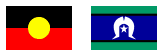The ATO recently announced they will no longer send any hyperlinks in SMS communications to taxpayers, to help prevent people falling for phishing scams. This highlights the critical role of cybersecurity in combating phishing attacks, which often use unsolicited emails, SMS, and phone calls to trick people into giving out personal or financial information. By eliminating hyperlinks in SMS messages, the ATO aims to reduce the likelihood of people falling victim to malicious links leading to fake websites or malware downloads.
’Smishing’ (SMS phishing) is an attempt by cybercriminals to lure people into disclosing sensitive information or downloading malware onto their devices via text messages. They impersonate trusted entities or organisations like the ATO to deceive you into clicking on malicious links.
How to prevent being caught in a smishing attack:
- Exercise caution when receiving unsolicited text messages, especially those requesting personal or financial information. If a message seems suspicious or too good to be true, it’s likely a smishing attempt.
- Before taking any action in response to a text message, verify the authenticity of the sender. Contact the organisation or individual directly using official contact information to confirm the legitimacy of the message.
- If a message that looks like it’s from a government agency or financial institution like your bank contains a link, it’s likely to be a fake. Don’t click on links from unsolicited text messages. These links could lead to phishing websites or malware downloads.
- Enable spam filtering features on your mobile device to automatically detect and block suspicious text messages. Most smartphones offer built-in spam filters or allow you to download third-party apps for this purpose.
- Report any suspicious or fraudulent text messages to your mobile carrier and relevant authorities. This helps to raise awareness about smishing scams and may prevent others from falling victim to similar attacks.
What is Vision Super doing to protect members?
While complete security can never be 100% guaranteed, Vision Super has put in place a set of multi-layered security measures to reduce the risks. Both the Vision Super public website and your secure online account, where you can access your account details, use the HTTPS protocol to secure internet traffic. You can see the HTTPS lock icon on the top left of Vision Super’s website.
Vision Super’s IT team regularly updates software across all of it’s hardware and software platforms regularly auditing our security capabilities to make sure industry standard protection is in place. We proactively seek out better ways to protect your data and our networks and adjust our approach based on what we find. This active search includes accessing better software solutions, better services and better practices.
All our staff are trained in the importance of confidentiality and maintaining the privacy and security of your information. We are committed to protecting your data and privacy by complying with the Commonwealth Privacy Act 1988 (Privacy Act). The Privacy Act includes 13 Australian Privacy Principles, which set out the standards for the way organisations collect, store and disclose personal information. Read about our privacy polices here. (https://www.visionsuper.com.au/privacy-policy/)
We’re here for you
Vision Super will never ask you to reply to an email or SMS with your password. We will ask you to log into our secure site or suggest you call our Melbourne based Member Services team. If you are ever unsure about anything that we send, please give us a call on 1300 300 820, we will be happy to help and confirm the communication is valid.